Installation Guide
1. Going to the Download Client Page

At the top of Black Desert official website, mouse over Download and click the Client menu.
2. Running the Installation File
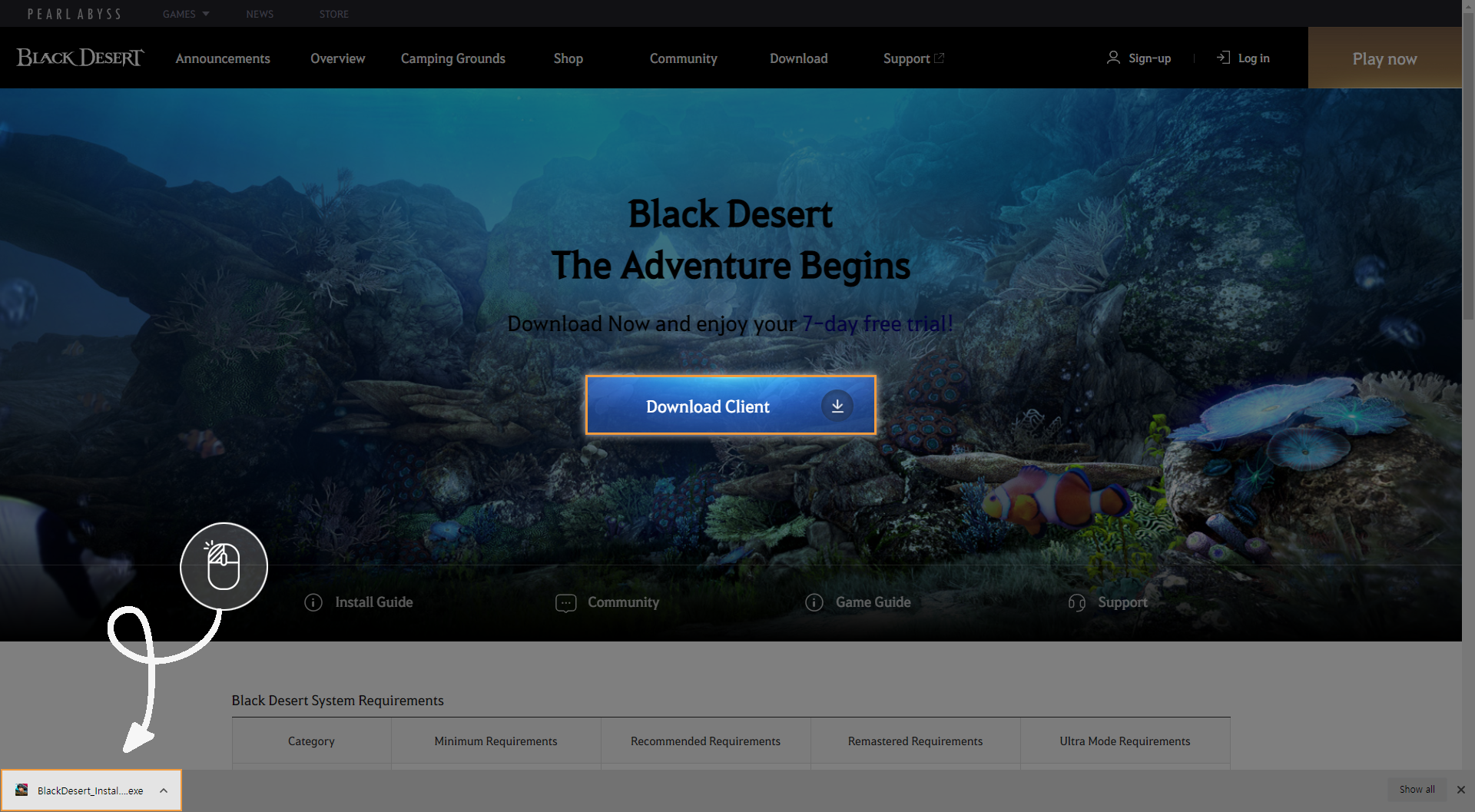
Click the Download Client button in the middle of the page to start downloading the client. After the download is finished, double-click the downloaded file to start installing Black Desert.
3. Installing and Opening the Game Launcher

Once you’re greeted by the Setup Wizard screen, follow the on-screen instructions to install the game. After you’re finished installing Black Desert, launch the game executable (BlackDesertLauncher.exe) file at the bottom of your screen or in the game’s installation folder.
4. Signing Up and Logging In

After the BlackDesertLauncher.exe launcher is opened, you’ll just need to log in. If don’t have an account yet, click the Sign up button to create an account.
5. Starting the Game

First, you’ll need to pick your region from the Select Region menu, then press the Start Game button to start your adventure in the world of Black Desert.
